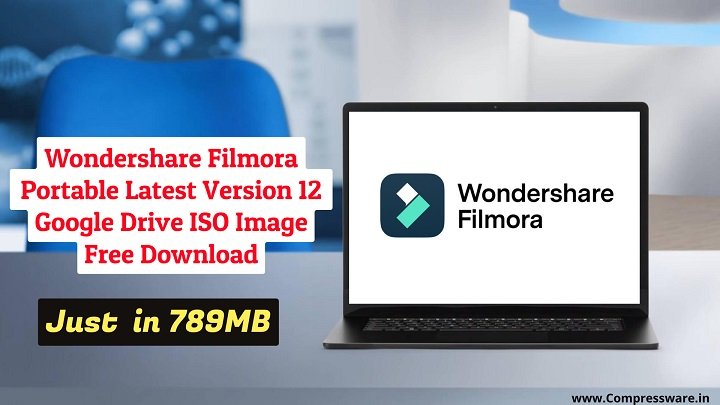Phoenix OS Official ISO Image File Google Drive zip file Download (UPDATED 2024)

Welcome to Pawpawsoft, In this tutorial, you can free download Phoenix OS Official ISO image Google Drive zip file 32/64bit for Windows 11/10/8/7, phoenix os features, and install instructions. Phoenix OS 32-bit is an Android Based operating system that allows dual booting with Windows 11, 10, and 8. It allows users to have both operating systems on their computer, giving them the flexibility to choose which one to use at any given time.
The size of Phoenix OS 64bit ISO image is relatively small, coming in at around 700MB. This makes it a convenient option for those with limited storage space or who want to conserve their computer’s resources.
With Phoenix OS Google drive ISO Image, users can enjoy the benefits of both Windows and the Android ecosystem, as it is based on the Android operating system. This means they can access their favourite Android apps and games while still having the functionality of a traditional desktop operating system.
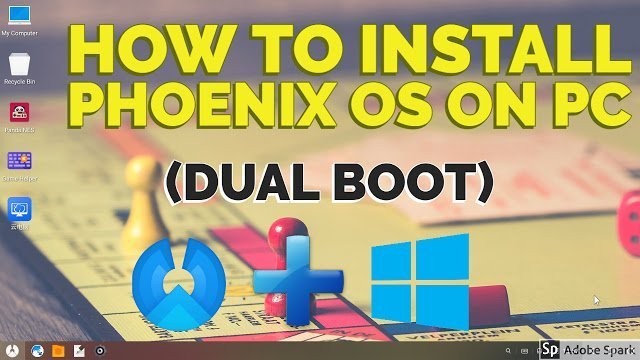
Overall, Phoenix OS ISO Image provides a convenient and user-friendly solution for those who want dual boot capabilities on their computer.
Features
- provide menu bar taskbar feature like windows
- its looks like a Mac OSX
- you can resize the windows to your personal preference
- google play store completely support
- Easily install Third-Party apps
- context menus along with those great keyboard shortcuts
- provided Phonix logo button that looks like a start menu
System Requirements For Phoenix OS 32-64bit
-
- Developer & Publisher: Phoenix
- Original OS: Phoenix OS
- Version: 3.6.1
- Hard Disk: 8GB HDD For Installation
- Ram: 2GB ram mini
- Processor: 1GHz Intel Processor or Higher
Install (Instructions)
- Download Phoenix OS ISO Image Google Drive zip file.
- Click on the Phoenix OS installer on Your Windows
- Select the install Option if You want to install in Your Hard Drive otherwise USB
- Just Finish and Click Restart
- Enjoy
Phoenix OS Preview
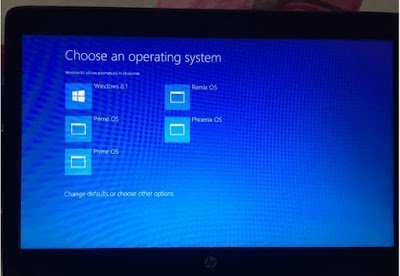

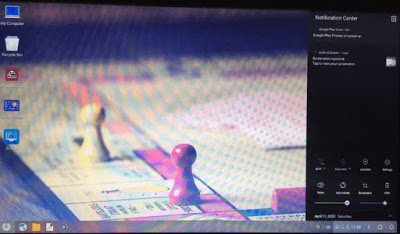
How to install Phoenix OS on Windows11/10/8/7 PC Complete Installation
Free Download ISO Image File
PhoenixOSInstaller-v3.6.1.564-x64.exe (634.7MB)
NEXT READ THIS:
Final Word:
I hope I shared all the information regarding Phoenix OS Official ISO Image File Google drive zip file for PC in this post still want any help just comment below.