Pawpawpsoft participates in several affiliate programs. We earn commissions for purchases made from our links. Learn More
How to Securely Backup VMware ESXi Virtual Machines from AOMEI Cyber Backup
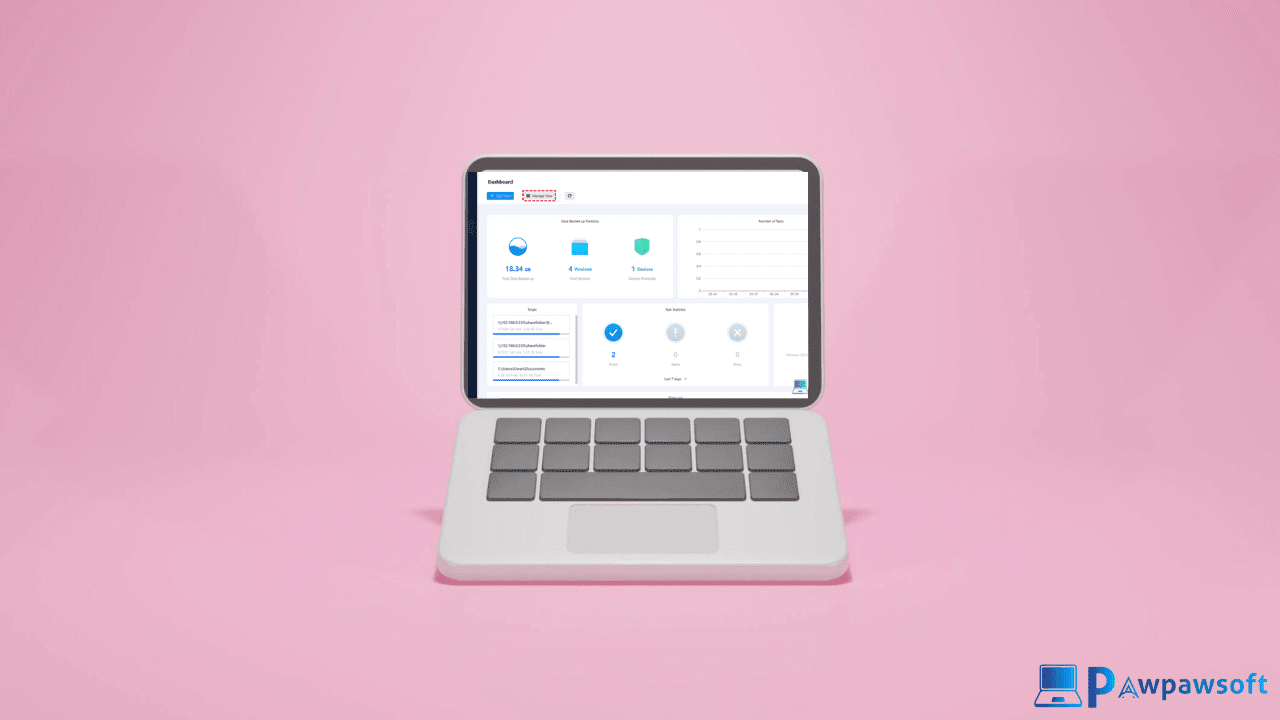
Welcome to Pawpawsoft.com, In this article, you will learn how to backup VMware ESXi VMs using AOMEI Cyber backup software. VMware’s ESXi, a leading hypervisor, has been instrumental in this transformation by enabling the creation and management of VMs on a single physical server.
However, as with any technological advancement, ensuring the security and integrity of your virtual infrastructure is of paramount importance. This is where the concept of ESXi backup VM comes into play.
Why backup Virtual machine Database in ESXi
The significance of backing up VMs in ESXi environments cannot be overstated. While the advantages of virtualization are undeniable, it introduces a unique set of challenges related to data protection. Unlike traditional physical servers, where data can be backed up directly from hardware, VMs exist as files within a virtual environment. This requires a different approach to backup and recovery.
The primary reason for backing up VMs in ESXi is to mitigate the risks associated with data loss and downtime. Unforeseen events can lead to data corruption or loss. Without a reliable backup strategy, recovering from such incidents can be a daunting task, leading to significant downtime and potential business disruptions.
Backup methods for ESXi VMs (3 Popular Method)
When it comes to backing up ESXi VMs, there are three broad methods to consider: agent-based backups, agentless backups and snapshot-based backup.
1 .Agent-Based Backups
Agent-based backups involve installing backup agents directly within the guest operating system of each VM. This method provides granular control over what data is backed up, making it suitable for complex environments where different VMs have varied backup requirements.
- Selective Backups : You can choose specific files or applications within a VM to back up, reducing storage overhead.
- Application-Aware Backups : Agents can ensure application consistency during backups, which is crucial for databases and other critical applications.
- Advanced Options : Some backup agents offer features like granular recovery, allowing you to restore individual files or application items.
2. Agentless Backups
Agentless backups leverage the hypervisor’s capabilities to capture VM snapshots and data, eliminating the need to install backup agents within each VM. This approach streamlines the backup process and reduces the load on individual VMs.
- Resource Efficiency : Agentless backups don’t impact VM performance as there’s no agent overhead within the guest OS.
- Simplicity : The backup process is centralized, making management more straightforward, especially for large environments.
- Reduced Maintenance : You don’t need to worry about updating agents on each VM.
3. Snapshot-Based Backups
Snapshot-based backups utilize the snapshot functionality inherent in virtualization platforms like ESXi. Snapshots capture the state of a VM at a specific point in time, allowing you to roll back to that state if needed.
- Speed : Snapshots can be created and restored quickly, minimizing downtime during backup and recovery.
- Efficiency : Snapshots capture changes since the last snapshot, reducing storage consumption compared to traditional full backups.
- Point-in-Time Recovery : You can restore a VM to a specific snapshot, which is useful for recovering from data corruption or errors.
Popular backup solutions for ESXi – AOMEI Cyber Backup
AOMEI Cyber Backup is a robust VMware backup software that caters to the needs of you looking to protect your VMs. This software offers a comprehensive set of features designed to simplify the backup and recovery process while ensuring data integrity. AOMEI Cyber Backup also supports Hyper-V backup and SQL Database backup, allowing you to choose the approach that suits your environment best.
Key features of AOMEI Cyber Backup include full backup, incremental and differential backups, and support for a wide range of storage destinations. The software also includes advanced scheduling options, enabling you to automate backup jobs according to your desired frequency.
- Agentless Image Backup : Create independent and image-based backup for VMware ESXi and Hyper-V VMs.
- Support Free ESXi : Support both paid and free versions of VMware ESXi.
- Automated Execution : Automate unattended virtual machine protection and notify via email.
- Instant Recovery : Once the VMware crashes, quickly restore VMware to normal state and reduce business-critical downtime.

How to Securely backup and restore Vmware ESXi Virtual Machines from AOMEI Cyber
Now, this part is to help you know the steps to perform VMware ESXi backup and restore using AOMEI Cyber Backup:
- To get started, access the AOMEI Cyber Backup web console initially and move to the Add VMware Device section within the Source Device segment.
- The process of associating the device is swift and straightforward, facilitating a smooth commencement of data protection.
- Following this, proceed to the Backup Task section and initiate the creation of a new task, then opt for your favored Backup Type (VMware ESXi Backup/Hyper-V Backup). Subsequently, customize the Task Name, Device, Target, and Schedule based on your preferences.

AOMEI Cyber Backup also furnishes rapid and effective recovery choices. Should data be lost, you have the capability to swiftly and effortlessly revert your virtual machines to a prior state, curtailing downtime and securing seamless business operations.
You can elect to Restore to original location or Restore to new location. Upon selection, initiate the restoration process by clicking Start Restore, facilitating the recovery of the virtual machine within its original context.
Final Word :
In the dynamic realm of virtualization, safeguarding your VMs is a non-negotiable aspect of maintaining business continuity and data integrity. VMware’s ESXi has redefined the way people approach IT infrastructure, and with it comes the responsibility to implement effective backup solutions.
By utilize solutions like AOMEI Cyber Backup, you can ensure that your VMs are protected against unexpected disasters, minimizing downtime and ensuring that your virtual environment remains resilient in the face of adversity. Remember, while technology continues to evolve, the age-old principle of data backup remains steadfast as a cornerstone of a robust IT strategy.
Next Read This :
Ubuntu OS Virtual Machine Image for VMware and VirtualBox (All Version)
How to Remote Control PC from iPhone in 2024 (Easy Guide)
CentOS Linux VM Image for VMware & VirtualBox (All Version)





