Pawpawpsoft participates in several affiliate programs. We earn commissions for purchases made from our links. Learn More
CentOS Virtual Machine Images for VMware and VirtualBox (All Version VM Images Added)

1.7GB | 32-bit - 64-bit | All Version VM images Added | Login Detail Added | Jan 2024
Welcome to Pawpawsoft.com. In this article, we are sharing CentOS Linux Virtual Machine images files for VirtualBox and VMware Workstations. Here you can download both the CentOS VMware VMDK image and the CentOS VirtualBox VDI image from our website. Additionally, you can also download the CentOS Linux Official ISO image.
In this post, we also upload all versions of CentOS, so you can choose any version according to your PC and run it on Windows 11/10/8 and 7 machines with the help of VMware and Virtualbox.
CentOS 32-bit is a completely free and open-source operating system and like Linux based on Red Hat Enterprise Linux. CentOS 64b-bit provides you with a stable and reliable environment so that you can easily use your enterprise-level applications on this operating system without any problem. CentOS Linux also provides a consistent user experience across all platforms.
CentOS comes in both 32-bit and 64-bit versions, But both architectures use in different cases. CentOS 32-it version can be used on PCs with older hardware that does not support 64-bit instructions. For your information, Many older servers and desktops, especially those that were built before 2005 only support the centOS 32-bit Operating system.
CentOS has a smaller memory footprint, hence it is beneficial for those users who have a laptop with limited RAM, they can easily run this OS on their laptop without any issues. If we talk about the CentOS 64-bit version, you get a lot of advantages in it compared to the 32-bit version. If your laptop has more than 4GB RAM then only you can run CentOS 64-bit version on your laptop.
You can find performance increases in certain workloads, if you use the CentOS 64-bit version, especially when you are running large mathematical calculations, simulations, or heavy databases. CentOS 64-bit Version OS is recommended for high-performance computing clusters, web and database servers, enterprise Java applications, data analytics and visualization platforms, and other demanding production workloads.
Due to all these reasons, CentOS 64-bit is being deployed in most newer servers and workstations in many offices these days.
READ : Release Notes
What languages are added to CentOS virtual machines?
There’s a lot of languages available in this CentOS virtual machine. You can add your favorite language at the time of installation and use the OS in your language. Some of the top languages are:
English (United States)
English (United Kingdom)
Mandarin (China)
Japanese (Japan)
English (Australia)
English (Canada)
German (Germany)
Dutch (Netherlands)
Portuguese (Brazil)
Māori (New Zealand)
Italian (Italy)
Spanish (Spain)
French (France) and more…
CentOS Linux Virtual Machine Images System Requirement
- Developer & Publisher: (RHEL) development
- Origin : USA.
- OS Type : Linux.
- Based on : Fedora, Red Hat.
- Uploaded By: osboxes.org.
- Pre-Installed OS: Windows 11/10/8/7 (32-bit or 64-bit)
- Language: All Language added.
- Architecture: 32-bit – 64-bit.
- Desktop : GNOME, KDE
- Enable BIOS Virtualization Technology : Intel VT-x with EPT or AMD-V with RV, Intel VT-d or AMD-Vi.
- Processor: Intel and AMD 64-bit processors require a processor speed of 1.1GHz or higher.
- RAM: 4GB minimum for smooth running.
- HDD: 40GB hard disk space for installation.
CentOS Linux Preview
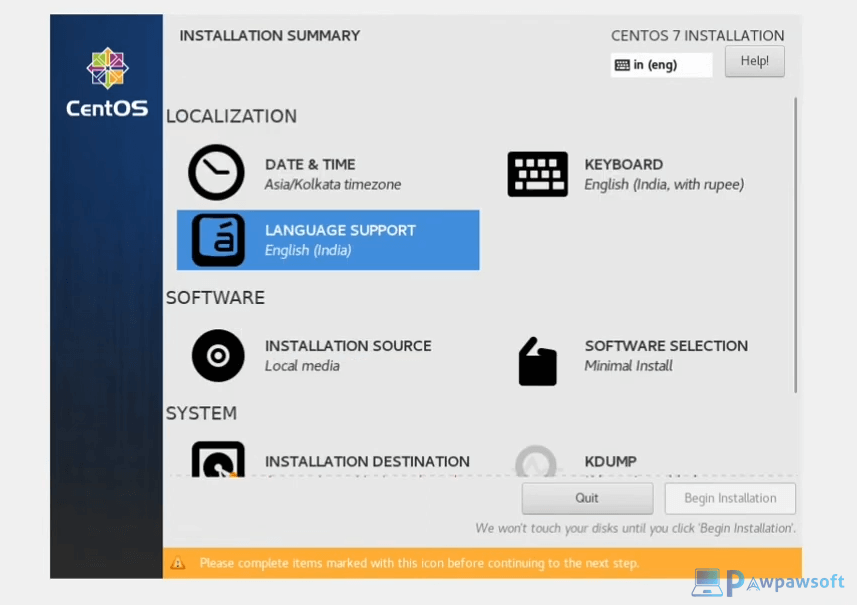

How to Import CentOS Virtual Machine Images in VMware and VirtualBox
To import Virtual Machine images to VMware and VirtualBox, simply visit our blog post on how to import VM images on VirtualBox and VMware Workstation.
Download CentOS Linux VM Images for VMware and VirtualBox (All Version Added)
All CentOS Linux Virtual Images for VMware and VirtualBox can be found below:
CentOS 9 VM Images
- Username: osboxes
- Password: osboxes.org
- VMware Compatibility: Higher Version 10+
CentOS 8.5.2111 VM Images
- Username: osboxes
- Password: osboxes.org
- VMware Compatibility: Higher Version 10+
CentOS 8.4 VM Images
- Username: osboxes
- Password: osboxes.org
- VMware Compatibility: Higher Version 10+
CentOS 8.3 VM Images
- Username: osboxes
- Password: osboxes.org
- VMware Compatibility: Higher Version 10+
CentOS 8.2.2004 VM Images
- Username: osboxes
- Password: osboxes.org
- VMware Compatibility: Higher Version 10+
CentOS 8.0.1905 VM Images
- Username: osboxes
- Password: osboxes.org
- VMware Compatibility: Higher Version 10+
CentOS 7.9.2004 VM Images
- Username: osboxes
- Password: osboxes.org
- VMware Compatibility: Higher Version 10+
CentOS 7.8.2003 VM Images
- Username: osboxes
- Password: osboxes.org
- VMware Compatibility: Higher Version 10+
CentOS 7.1908 VM Images
- Username: osboxes
- Password: osboxes.org
- VMware Compatibility: Higher Version 10+
CentOS 7.1810 VM Images
- Username: osboxes
- Password: osboxes.org
- VMware Compatibility: Higher Version 10+
CentOS 7 with LEMP VM Images
- Username: osboxes
- Password: osboxes.org
- VMware Compatibility: Higher Version 10+
CentOS 6.10 VM Images
- Username: osboxes
- Password: osboxes.org
- VMware Compatibility: Higher Version 10+
CentOS 6.9 VM Images
- Username: osboxes
- Password: osboxes.org
- VMware Compatibility: Higher Version 10+
CentOS 5.11 VM Images
- Username: osboxes
- Password: osboxes.org
- VMware Compatibility: Higher Version 10+
Final Word:
We hope you got all the information related to the CentOS Linux VM Images for VMware and Virtualbox in this post. In case you have any thoughts or need more information, please leave your feedback in the comments section below.
Next Read This:
Qubes OS Virtual Machine Images for VMware and VirtualBox (All Version)
Zorin OS Virtual Machine Images for VMware and VirtualBox (All Version)
Ubuntu OS Virtual Machine Image for VMware and VirtualBox (All Version)







